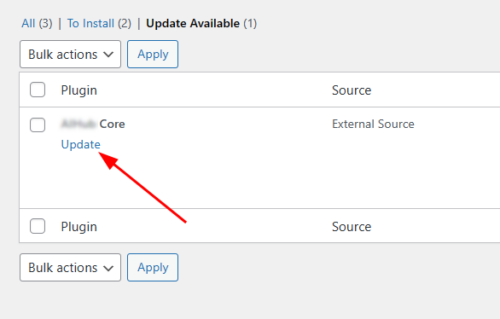Auto-Update
Updating Hub Theme
To receive Hub updates via WordPress dashboard you just need to activate your theme. Every time we release a new version of Hub, you see a notification circle and can update the theme via one-click at Appearance > Themes: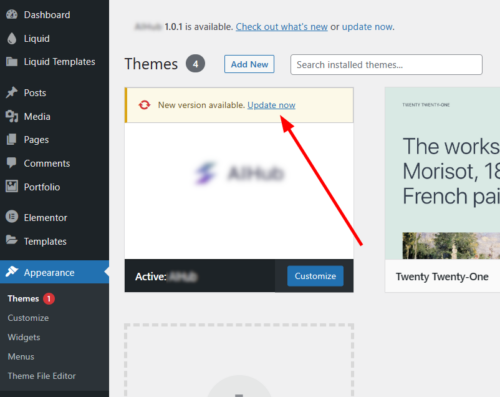
Updating Hub Core Plugin
After updating the theme, you will be reditected to the Update page. There, you can update the Hub Core plugin.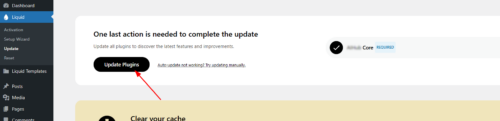
Manual Update
If the Update Plugins button (auto-update) does not work, you can update the plugins manually.
Step 1
Click on the “Auto update not working? Try updating manually” link.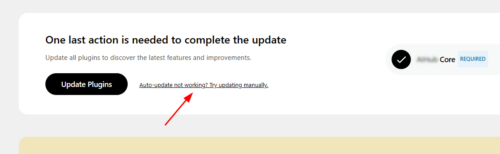
Step 2
You will be redirected to the plugins page. You need to click on the Update now link below the Hub Core plugin.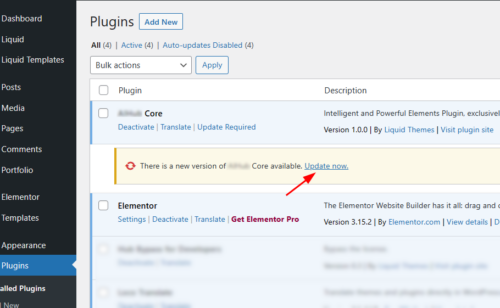
Step 3
Lastly, click on the Update link below the plugin name and that’s all!